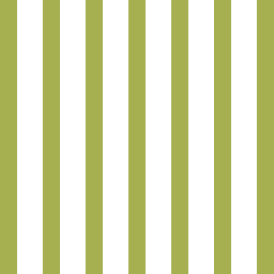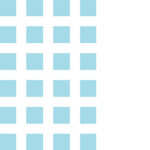A mobile wallet offers a quick, easy and secure way to pay for purchases.
Unlike a credit or debit card, mobile wallet uses a random, single-use payment code to represent your account information, so your card details stay safe and are never shared with the merchant. Set up your mobile wallet and shop confidently at thousands of retailers (like Target, Walgreens and Walmart) and participating apps (like Panera Bread and Dunkin’) just by using your smartphone, smartwatch, tablet or other compatible device.
Choose Your Mobile Wallet

Mobile Wallet FAQs
Mobile payment security is complicated and confusing. Each transaction you make involves security procedures used by the retail outlet, the credit card company and the bank or credit union that issued the card. With so many variations of mobile payment security explanations, each filled with technology jargon about encryption and other high-tech processes, they can read like a foreign language to the average person. But, one of the key parts of the security offered by mobile payment services is easy to understand: tokenization. Tokenization has been described as one of the most secure and fraud proof payment mechanisms available.
With a tokenization payment system, the key information you need to know and understand is that when you pay the store, retailer or restaurant, your 16-digit credit or debit card number is replaced by a number, called a “token.” The token is a randomly generated, unique number assigned for a specific merchant. Since they don’t get your real card number, your accounts are protected.
By using a mobile wallet payment service to pay a retailer, if that retailer is hacked, your actual credit or debit card number won’t be compromised, even if your transaction data is obtained by fraudsters. They’ll only get the token, and because your token is unique to that merchant, it can’t be used to make purchases anywhere else. You can feel better and more secure knowing your sensitive information is safe when using mobile wallet payments.
Download a mobile wallet app today and shop smarter with your SCU cards. Check out our FAQs for Apple Pay, Samsung Pay and Google Pay to learn how you can use your SCU debit card with digital and mobile payment services.
Learn more about mobile wallet security on the Mastercard® website.